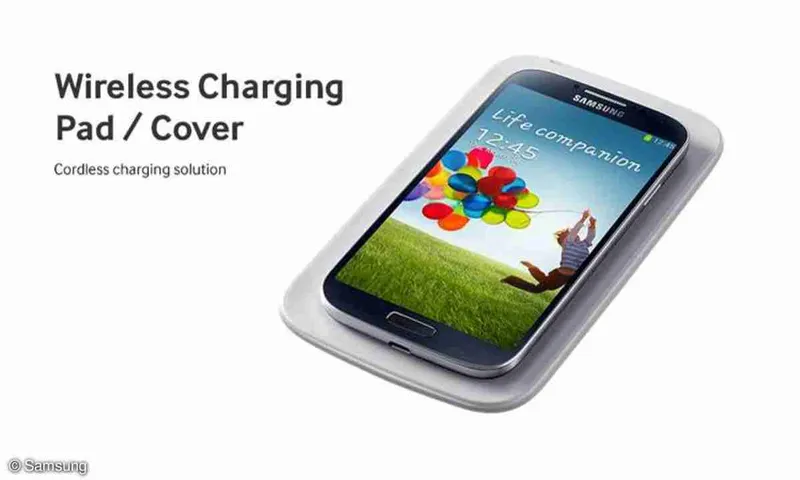Samsungs Galaxy S24-Lineup wird am 17. Januar vorgestellt

Ein neues Kapitel in der Smartphone-Welt: Samsungs Galaxy S24-Lineup
Die Tech-Welt hält den Atem an, denn am 17. Januar wird Samsung sein neuestes Flaggschiff-Smartphone, das Galaxy S24-Lineup, offiziell vorstellen. Fans und Experten sind gleichermaßen gespannt auf die neuen Funktionen und Verbesserungen, die das südkoreanische Unternehmen in seine neueste Smartphone-Generation integriert hat. Die Erwartungen sind hoch und die Vorfreude ist greifbar.
Das Galaxy S24-Lineup wird voraussichtlich aus drei verschiedenen Modellen bestehen: dem Galaxy S24, dem Galaxy S24+ und dem Galaxy S24 Ultra. Jedes Modell wird seine eigenen einzigartigen Merkmale und Funktionen haben, aber alle werden auf dem gleichen Fundament aufbauen: Fortschrittliche Technologie, elegantes Design und eine nahtlose Benutzererfahrung.
Eines der Highlights des neuen Lineups wird die Leistung sein. Das Galaxy S24 wird voraussichtlich mit dem neuesten Snapdragon-Prozessor von Qualcomm ausgestattet sein, während das Galaxy S24+ und das Galaxy S24 Ultra mit dem hauseigenen Exynos-Prozessor von Samsung laufen werden. Diese leistungsstarken Chips werden dafür sorgen, dass die neuen Smartphones reibungslos und schnell funktionieren, unabhängig davon, welche Anwendungen oder Spiele verwendet werden.
Die Kameras des Galaxy S24-Lineups werden auch ein wichtiger Aspekt sein. Das Galaxy S24 und S24+ werden voraussichtlich über eine Triple-Kamera auf der Rückseite verfügen, während das Galaxy S24 Ultra mit einer beeindruckenden Quad-Kamera aufwarten wird. Gerüchten zufolge wird die Hauptkamera des Ultra-Modells mit 108 Megapixeln ausgestattet sein, was für gestochen scharfe Fotos sorgen wird. Darüber hinaus wird erwartet, dass alle Modelle über verbesserte Kamerafunktionen wie optischen Zoom, Nachtmodus und mehr verfügen werden.
Ein weiteres wichtiges Merkmal, auf das sich die Fans freuen können, ist das Display. Das Galaxy S24 und S24+ werden voraussichtlich ein 6,2-Zoll-Display haben, während das Galaxy S24 Ultra mit einem 6,8-Zoll-Display ausgestattet sein wird. Alle Modelle werden über eine hohe Bildwiederholrate von 120 Hz verfügen, was ein flüssiges und reaktionsschnelles Benutzererlebnis ermöglicht. Darüber hinaus wird das Display des Ultra-Modells Gerüchten zufolge auch ein LTPO-Panel haben, das für eine längere Akkulaufzeit sorgt.
Das Design des Galaxy S24-Lineups wird voraussichtlich dem des Vorgängermodells, dem Galaxy S21, ähneln, aber mit einigen Verbesserungen. Die Kameraausbuchtung auf der Rückseite wird etwas kleiner sein und die Vorderseite wird dank einer winzigen Lochkamera noch mehr Platz für das Display bieten. Außerdem wird erwartet, dass das Galaxy S24 Ultra mit einem S-Pen ausgestattet werden kann, was es zum ersten S-Modell macht, das mit dem beliebten Eingabestift kompatibel ist.
Die Vorstellung des Galaxy S24-Lineups am 17. Januar wird auch mit der Veröffentlichung von Samsungs neuer Benutzeroberfläche, One UI 4.0, zusammenfallen. Diese neue Version von Samsungs Android-Skin wird voraussichtlich mit neuen Funktionen wie einer überarbeiteten Benutzeroberfläche, verbesserten Benachrichtigungen und einer optimierten Batterielaufzeit aufwarten.
Die Preise für das Galaxy S24-Lineup sind noch nicht bekannt, aber es wird erwartet, dass sie ähnlich wie beim Vorgängermodell beginnen werden. Das Galaxy S24-Modell wird voraussichtlich bei rund 799 Euro starten, während das S24+ bei 999 Euro und das S24 Ultra bei 1.299 Euro beginnen werden.
Zusammenfassend lässt sich sagen, dass das Samsung Galaxy S24-Lineup eine aufregende neue Ära in der Smartphone-Welt einläuten wird. Mit leistungsstarken Prozessoren, verbesserten Kameras, beeindruckenden Displays und einer neuen Benutzeroberfläche wird es zweifellos die Herzen der Samsung-Fans erobern. Wir können es kaum erwarten, am 17. Januar mehr über diese neuen Flaggschiffe zu erfahren!
Samsungs Galaxy S24-Lineup wird am 17. Januar vorgestellt und damit beginnt ein neues Kapitel in der Smartphone-Welt. Mit fortschrittlicher Technologie, elegantem Design und einer nahtlosen Benutzererfahrung werden das Galaxy S24, S24+ und S24 Ultra zweifellos neue Maßstäbe setzen. Seien Sie gespannt auf die Enthüllung und freuen Sie sich auf die Zukunft der mobilen Kommunikation mit Samsung.